Choosing the Best Primary And Secondary Dns For Gaming can significantly impact your online experience. A fast and reliable DNS server can reduce lag, improve connection stability, and even help you access geo-restricted content. This guide will delve into the world of DNS servers, exploring the best options for gamers and providing you with the knowledge to optimize your setup for the ultimate gaming experience.
What is DNS and Why Does it Matter for Gaming?
DNS, or Domain Name System, is essentially the internet’s phone book. It translates human-readable website names (like playzonehanoi.com) into IP addresses that computers understand. When you try to access a game server, your computer contacts a DNS server to get the server’s IP address. A slow DNS server can introduce noticeable lag, as your computer has to wait for the address before connecting. A fast DNS, however, can significantly reduce this delay.
Choosing the Best Primary DNS for Gaming
Selecting a primary DNS server is crucial. Look for servers known for low latency, high uptime, and robust security. Some popular choices for gamers include:
- Cloudflare (1.1.1.1 and 1.0.0.1): Known for its speed and privacy focus.
- Google Public DNS (8.8.8.8 and 8.8.4.4): A reliable and widely used option.
- OpenDNS (208.67.222.222 and 208.67.220.220): Offers customizable filtering and security features.
The Importance of a Secondary DNS Server
While your primary DNS does most of the heavy lifting, a secondary DNS server acts as a backup. If your primary server goes down or becomes unavailable, your computer will automatically switch to the secondary, ensuring you stay connected. This redundancy is vital for uninterrupted gaming sessions.
Best Secondary DNS Options for Gaming
Choosing a secondary DNS server should follow the same principles as choosing a primary one. Ideally, select a different provider than your primary to maximize reliability. Good secondary DNS options include:
- Quad9 (9.9.9.9 and 149.112.112.112): Focuses on security and malware blocking.
- Verisign Public DNS (64.6.64.6 and 64.6.65.6): Known for its stability and global reach.
 Chọn DNS Server cho Gaming: Tăng tốc độ và ổn định kết nối
Chọn DNS Server cho Gaming: Tăng tốc độ và ổn định kết nối
Testing and Optimizing Your DNS Settings
Once you’ve chosen your primary and secondary DNS servers, it’s essential to test their performance. Tools like namebench or GRC DNS Benchmark can help you measure latency and identify the fastest servers for your location. Regularly testing your DNS settings can help you ensure optimal performance and adapt to changing network conditions.
How to Change Your DNS Settings on Different Platforms
Changing your DNS settings is straightforward on most platforms. Instructions vary slightly depending on your operating system:
- Windows: Navigate to Network Connections, select your adapter, and modify the IPv4 or IPv6 properties.
- macOS: Go to System Preferences, Network, select your connection, and configure the DNS servers.
- Consoles (PlayStation, Xbox): Usually found in the network settings menu of your console.
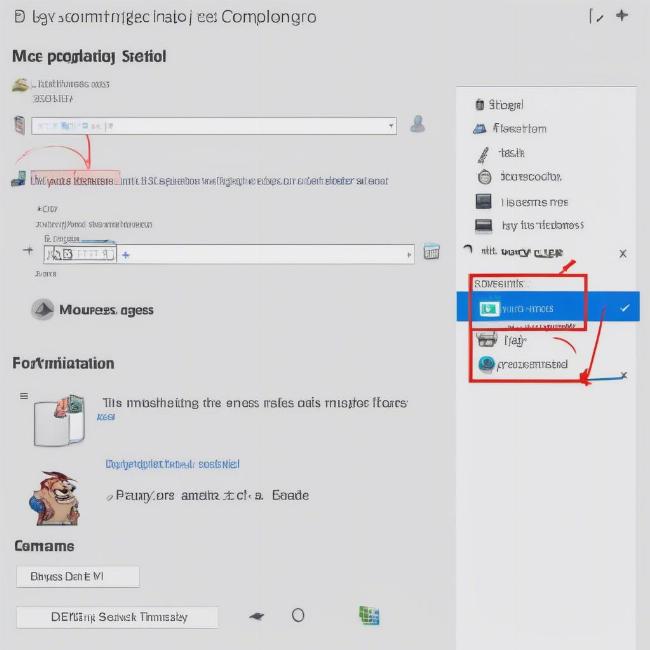 Cài đặt DNS trên Windows, macOS và Console: Hướng dẫn chi tiết từng bước
Cài đặt DNS trên Windows, macOS và Console: Hướng dẫn chi tiết từng bước
Beyond Basic DNS: Exploring Advanced Options for Gamers
For advanced users, exploring options like DNS over HTTPS (DoH) and DNSSEC can offer additional security and privacy benefits. DoH encrypts your DNS queries, preventing eavesdropping and manipulation. DNSSEC ensures the authenticity of DNS responses, protecting you from DNS spoofing attacks.
Best primary and secondary dns for gaming: FAQ
Here are some frequently asked questions regarding best primary and secondary dns for gaming.
What is DNS and why is it important for gaming?
DNS translates domain names into IP addresses, allowing your computer to connect to game servers. A fast DNS server reduces lag.
How do I choose the best DNS server for gaming?
Look for low latency, high uptime, and security features. Popular choices include Cloudflare, Google Public DNS, and OpenDNS.
What is the benefit of using a secondary DNS server?
A secondary DNS acts as a backup in case your primary server fails, ensuring uninterrupted gaming.
How do I change my DNS settings?
Instructions vary by platform, but generally involve accessing network settings and modifying DNS server addresses.
What are DoH and DNSSEC?
DoH encrypts DNS queries for added security, while DNSSEC verifies the authenticity of DNS responses.
How can I test my DNS performance?
Tools like namebench and GRC DNS Benchmark can measure DNS latency and identify the fastest servers.
Can changing my DNS improve my ping in games?
While DNS improves connection time, it doesn’t directly affect ping, which measures network latency to the game server.
Conclusion
Choosing the best primary and secondary DNS for gaming is a simple yet effective way to enhance your online gaming experience. By carefully selecting your DNS servers and optimizing your settings, you can minimize lag, improve connection stability, and enjoy a smoother, more responsive gaming environment. Select a reputable DNS provider today and take your gaming to the next level.
