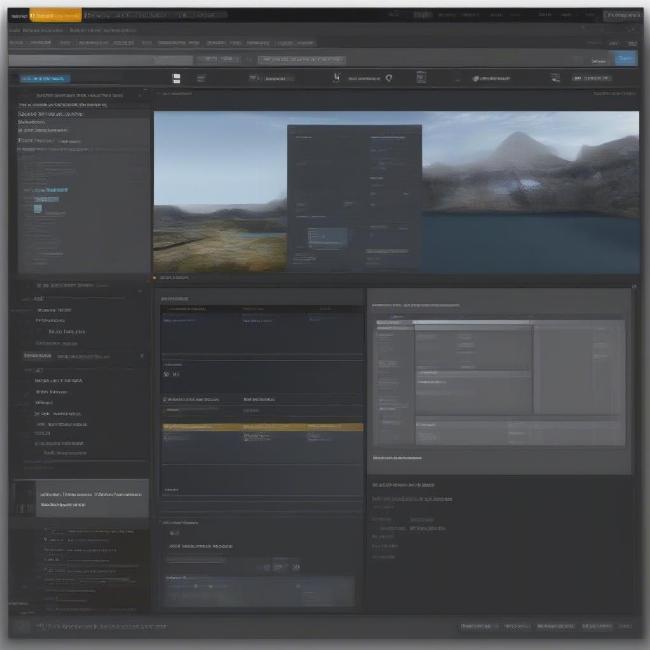Indie game development is booming, and with the right tools, you can bring your unique vision to life. Choosing the Best Indie Game Engine is a crucial first step. This article explores the top contenders for the title of “best indie game engine,” examining their strengths, weaknesses, and suitability for various project types. We’ll equip you with the knowledge to choose the perfect engine to power your next indie game masterpiece.
Unveiling the Top Indie Game Engines
The indie game scene is vibrant and diverse, and so are the engines that fuel it. Several excellent options cater to different skill levels, budgets, and game genres. Let’s delve into some of the most popular and powerful engines available.
Unity: A Versatile Powerhouse
Unity is a highly popular choice for indie developers, renowned for its user-friendly interface, extensive documentation, and massive community support. It supports both 2D and 3D game development, offering a wide range of tools and features. Unity’s asset store provides a vast library of pre-made assets, scripts, and tools, saving developers valuable time and effort. While the free version is quite capable, the paid tiers unlock advanced features and remove the Unity splash screen.
Unreal Engine: Pushing the Boundaries of Visuals
Unreal Engine is known for its stunning graphics capabilities, making it a favorite for developers aiming for high-fidelity visuals. Its Blueprint visual scripting system allows developers to create complex game logic without traditional coding, making it accessible to beginners. Unreal Engine is free to use for most projects, with royalties applied to commercial releases exceeding a certain revenue threshold.
Godot Engine: Open Source and Feature-Rich
Godot Engine is a completely open-source engine, offering developers complete freedom and flexibility. It features a unique node-based scene system and its own scripting language, GDScript, which is designed for ease of use. Godot’s open-source nature means no licensing fees or royalties, making it an attractive option for indie developers on a tight budget.
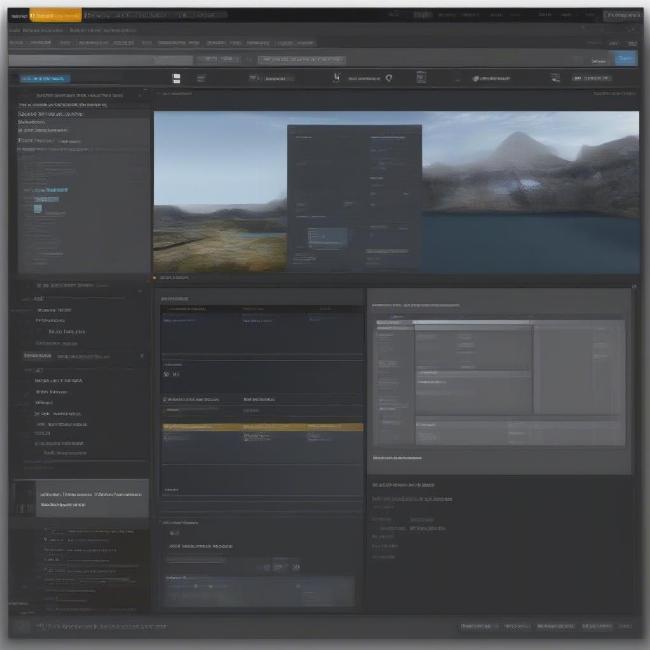 Unity Game Development Tools
Unity Game Development Tools
GameMaker Studio 2: 2D Development Made Easy
GameMaker Studio 2 is specifically designed for 2D game development, offering a streamlined workflow and intuitive drag-and-drop interface. Its built-in scripting language, GML, is relatively easy to learn and powerful enough to create complex game mechanics. GameMaker Studio 2 offers various licensing options, including a free version for beginners and affordable indie-friendly tiers.
Construct 3: No Coding Required
Construct 3 is a browser-based engine that allows for game creation without any coding. Its event-based system allows developers to create game logic visually, making it incredibly accessible to beginners. Construct 3 offers various subscription plans, with a free tier for basic projects.
 Unreal Engine Visual Scripting
Unreal Engine Visual Scripting
Choosing the Right Engine for Your Project
The “best” indie game engine depends entirely on your specific needs and project goals. Consider factors such as your programming experience, target platforms, desired game genre, and budget constraints.
What Are Your Programming Skills?
If you’re a beginner with no coding experience, engines like Construct 3 or Unreal Engine with its Blueprint system are excellent starting points. For those comfortable with coding, engines like Unity, Godot, and GameMaker Studio 2 offer more flexibility and power.
Which Platforms Are You Targeting?
Most engines support a wide range of platforms, from desktop and mobile to consoles and web. However, some engines may excel in certain areas. For example, Unity is known for its robust mobile support, while Unreal Engine is often preferred for console and PC development.
What Genre Are You Developing?
Certain engines are better suited for specific genres. GameMaker Studio 2 is an excellent choice for 2D platformers and retro-style games, while Unreal Engine shines in visually demanding genres like first-person shooters and open-world RPGs.
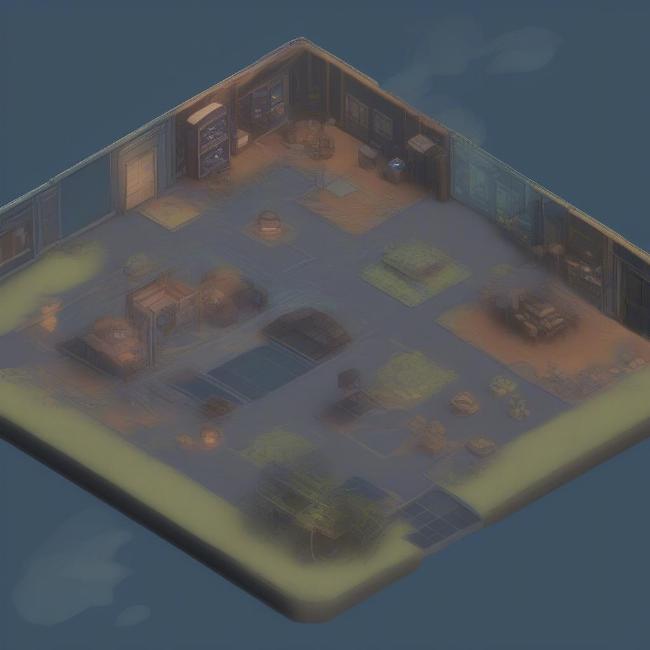 Godot Engine Open Source Development
Godot Engine Open Source Development
Beyond the Engine: Essential Considerations for Indie Developers
While choosing the right engine is crucial, several other factors contribute to indie game development success.
Building a Strong Community
Engaging with other developers, participating in online forums, and attending game development events can provide invaluable support, feedback, and networking opportunities.
Marketing Your Game
Developing a solid marketing strategy is essential for reaching your target audience. Utilizing social media, creating engaging trailers, and participating in game festivals can significantly boost your game’s visibility.
Managing Your Budget
Indie game development often involves tight budgets. Careful planning, resource management, and exploring funding options like crowdfunding can help ensure your project’s financial sustainability.
Conclusion: Empowering Your Indie Game Dreams
Choosing the best indie game engine is a significant decision that can shape your entire development journey. By carefully considering your project’s specific needs and exploring the strengths of each engine, you can empower yourself to create truly amazing games. With the right tools and a passionate drive, your indie game dreams can become a reality. So, dive in, explore, and start creating!
FAQ: Your Best Indie Game Engine Questions Answered
-
What is the easiest game engine for beginners? Construct 3 offers a drag-and-drop interface requiring no coding, making it incredibly beginner-friendly.
-
Which game engine is best for 3D games? Unreal Engine is renowned for its powerful graphics capabilities and is a popular choice for high-fidelity 3D games.
-
Is Unity free to use? Unity offers a free version with limitations, while paid tiers unlock advanced features.
-
What is the advantage of using an open-source game engine? Open-source engines like Godot offer complete freedom, flexibility, and no licensing fees or royalties.
-
Which game engine is best for mobile game development? Unity is well-regarded for its robust mobile support and extensive documentation.
-
Can I create 3D games with Godot Engine? Yes, Godot Engine supports both 2D and 3D game development.
-
What is the best way to learn a new game engine? Online tutorials, documentation, and community forums are valuable resources for learning any game engine.