Game Guardian on PC allows you to modify Android games running on emulators. This comprehensive guide covers everything from setting up Game Guardian to advanced techniques, helping you master this powerful tool.
Setting Up Game Guardian on Your PC
Before diving into how to use Game Guardian, you need to set it up correctly. This involves choosing a compatible Android emulator and installing the Game Guardian app. Popular choices include LDPlayer, BlueStacks, and NoxPlayer. Ensure you download Game Guardian from a trusted source. After installation, grant the necessary permissions to allow Game Guardian to access your emulator’s memory.
Understanding the Game Guardian Interface
The Game Guardian interface might seem daunting at first, but it’s fairly intuitive once you understand the basic elements. The search function is central to Game Guardian’s functionality. You can search for specific values, such as health, gold, or mana, to modify them in real-time. Familiarize yourself with the different search types, including exact value, unknown value, and fuzzy search.
Finding and Modifying Game Values
Using Game Guardian effectively involves identifying the values you want to change and then modifying them. Start by narrowing down the search results using the different search types. Change the in-game value (e.g., spend some gold) and search for the new value in Game Guardian. Repeat this process until you isolate the correct memory address. Once located, you can modify the value to your desired amount.
Searching for Unknown Values: A Practical Example
Let’s say you want to increase your health in a game, but you don’t know the exact value. Start with an unknown value search. Take damage in the game, then use the decreased value search in Game Guardian. Repeat this process until you find the health value.
 Tìm kiếm giá trị trong Game Guardian
Tìm kiếm giá trị trong Game Guardian
Modifying Values with Precision
When modifying values, be cautious. Extreme changes can trigger anti-cheat systems or cause game instability. Consider incremental adjustments for a more natural and less detectable modification. Game Guardian offers features like speed hacks and encryption, which can be explored once you’re comfortable with the basics.
Advanced Game Guardian Techniques
Beyond basic value modification, Game Guardian offers advanced features like speed hacks and memory editing. Speed hacks allow you to slow down or speed up game processes, while memory editing can unlock deeper levels of customization. These advanced techniques require a deeper understanding of game mechanics and memory management.
Mastering Speed Hacks
Speed hacks can be a powerful tool for grinding or bypassing time-based challenges. However, use them responsibly, as excessive speed alterations can be easily detected. Experiment with different speed values to find the sweet spot for your game.
 Sử dụng Speed hack trong Game Guardian
Sử dụng Speed hack trong Game Guardian
Exploring Memory Editing
Memory editing allows for intricate manipulation of game data, but it requires significant caution. Incorrect modifications can corrupt your game data and lead to irreversible damage. Thorough research and understanding are crucial before attempting memory edits.
Common Issues and Troubleshooting
Encountering issues while using Game Guardian is normal. Common problems include the app crashing, failing to detect values, or causing game instability. Make sure you’re using a compatible emulator version and that Game Guardian is up to date. Check online forums and communities for solutions to common problems.
Troubleshooting Game Guardian Crashes
Game Guardian crashes can be frustrating, but often they’re easily resolved. Try restarting the emulator and Game Guardian. If the problem persists, consider reinstalling the app or switching to a different emulator.
Is Game Guardian Safe to Use?
Using Game Guardian carries inherent risks. While the tool itself isn’t malicious, using it to gain unfair advantages in online games can lead to account bans or suspensions. Always exercise caution and use Game Guardian responsibly.
“Understanding the ethical implications of using tools like Game Guardian is crucial. While it’s a powerful tool for personal exploration and learning, using it to cheat in online games can have serious repercussions.” – Nguyễn Văn An, Game Developer at Gameloft Hanoi
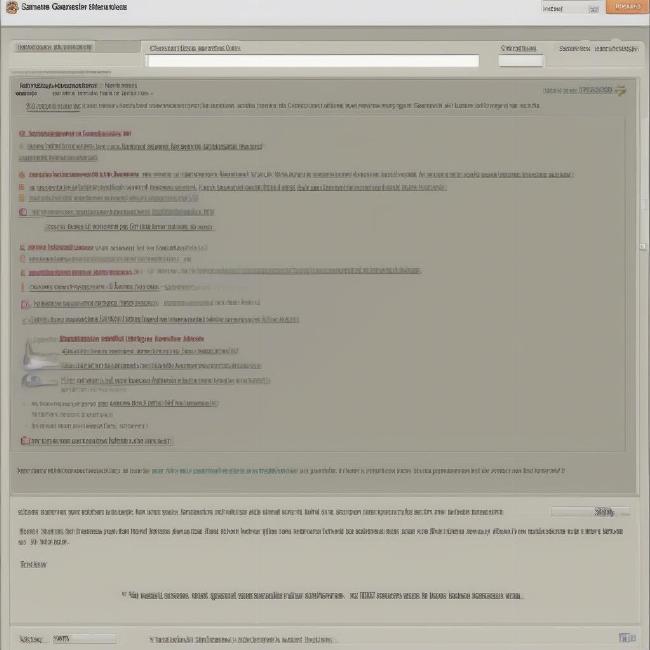 Giải đáp các vấn đề thường gặp với Game Guardian
Giải đáp các vấn đề thường gặp với Game Guardian
Beyond Game Modification: Other Uses of Game Guardian
While primarily known for game modification, Game Guardian also has other uses. It can be utilized for reverse engineering, analyzing game mechanics, and even debugging purposes. Its versatility makes it a valuable tool for anyone interested in exploring the inner workings of mobile applications.
“Game Guardian’s utility extends beyond just modifying game values. It provides a valuable platform for understanding how mobile games function at a deeper level.” – Lê Thị Mỹ Linh, Mobile Security Analyst at BKAV
Conclusion
Mastering How To Use Game Guardian On Pc unlocks a world of possibilities within your favorite Android games. From simple value adjustments to advanced speed hacks, Game Guardian offers a powerful suite of tools. Remember to use Game Guardian responsibly, prioritize ethical gaming practices, and explore its potential beyond simple game modifications.
FAQ
-
Can I use Game Guardian on iOS? No, Game Guardian is currently only available for Android devices.
-
Is Game Guardian free to use? Yes, Game Guardian is generally free to download and use.
-
Can I get banned for using Game Guardian? Yes, using Game Guardian in online games can lead to account bans. Use it cautiously.
-
What are some alternatives to Game Guardian? Some alternatives include Cheat Engine, Lucky Patcher, and SB Game Hacker.
-
Do I need root access to use Game Guardian? While root access can offer more functionality, it’s not always required for basic usage.
-
How do I update Game Guardian? Check the source from which you downloaded it for updates.
-
Where can I find help with Game Guardian? Online forums and communities are excellent resources for troubleshooting and learning advanced techniques.
